Exploring the Mall Areas of the Lehigh Valley Area
Students will interpret features in aerial photographs of the Lehigh Valley area. Students will examine the significance of the location of shopping malls in the Lehigh Valley area. Students will examine and compare the land use around five mall areas in the Lehigh Valley.
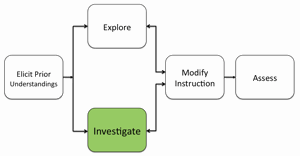
- Display the Lehigh Valley area image (Lehigh Valley Area.kml) in Google Earth to the front of the classroom. Show students how to use the Ruler tool to measure the distance from North to South and East to West. Measure these distances to show students they are looking at an area approximately 34 miles north-to-south and 35 miles east-to-west. 1190 square miles.
- Have students load the Lehigh Valley Area.kml file in Google Earth on their computers. Tell students not to zoom in on any features.
- Ask students to identify prominent features in the aerial image based on tone, size, texture, pattern, site, or association from the image. Have students come up to the projected image to note these. For each feature ask students to make an attempt to identify the feature. Ask them to support their claim with evidence.
If students are having a hard time, point to the following prominent items and ask students what they think they might be:- The Lehigh River
- The Delaware River
- Tan colored geometric areas that are likely farmland
- Green areas (these may be grass lawns in neighborhoods or golf courses)
- Interstate I-78
- The Kittatinny Ridge
See Prominent Features in the Lehigh Valley Area for examples.
- Open the Lehigh Valley Area Malls.kml file in Google Earth. Display the image in front of the classroom. This KML file contains placemarks for 5 shopping malls in the Lehigh Valley area (Lehigh Valley Mall, Westgate Mall, Palmer Park Mall, South Mall, and Promenade Shops Mall. The Promenade Shops Mall is a newly constructed mall.
IMPORTANT NOTES:
- The aerial photo of the location of the Promenade Shops Mall in Google Earth may only show the site location, and not the actual mall).- Use the Ruler tool to measure the distance from North to South and East to West. Measure these distances to show students they are looking at an area approximately 17 miles north-to-south and 17 miles east-to-west. 289 square miles.- More features will be prominent at this scale of the photograph. Students may notice the cities and towns along the Lehigh River. Emphasize to students the importance of using different scales for identifying features.
- Tell students they will be investigating the land uses around the malls in the Lehigh Valley area. Play the tour of the Lehigh Valley Area Malls for the students. (Click the Play icon under Places).
| 6. Instruct students to open the Lehigh Valley Area Malls.kml file in Google Earth. Show students how to move from one mall to the next by extending the Lehigh Valley Area Malls drop-down list and clicking on a specific mall name. |  |
- Handout the Exploring the Mall Areas of the Lehigh Valley Area Investigation Sheet to students. Review the table in the handout.
- After students have completed the handout, review student responses in a whole class setting. For question #7, suggest to students that building a shopping mall on a brownfield site, an abandoned industrial site, would likely have the least impact on the environment.
Materials Needed:
Assessment Information:
Exploring the Mall Areas of the Lehigh Valley Area Assessment (PDF / MS Word)
