Take a virtual hike with avatar bird Brownie to learn about the environmental changes that occurred in the Lehigh River Watershed in Pennsylvania during the past two centuries as a result of the zinc smelting plant operation at the Lehigh Gap. Explore a series of 360° photospheres that contain interactive features to learn how a green mountainous ridge was transformed into a barren “moonscape” and how the area has been revitalized today.
Watershed Explorers is available to play in a VR Meta Quest 2 or 3 headset, or in a Web browser.
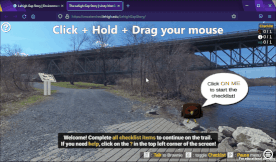
⚠️ ATTENTION Mac users:
- You need to use MOZILLA FIREFOX web browser to run a lag-free experience.
Click here to download the APK file to load on a VR Meta Quest 2 or 3 headset
Download and install SideQuest from https://sidequestvr.com/.
Connect your Meta Quest 3 to your computer.
On the top Sidequest menu bar, select the icon with the down arrow to install the APK file from your computer.
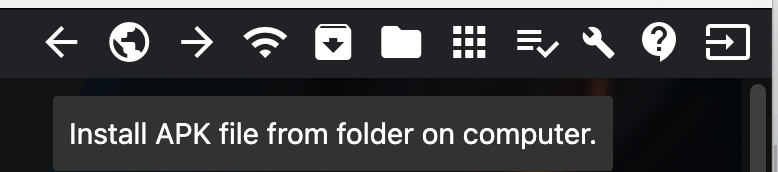
Select the downloaded file: LGSVR.apk
This will install The Lehigh Gap Story in the “Unknown Sources” area of your library.
Open your Library.
Select Unknown Sources (Left column)
Select Lehigh Gap Story
Click: "Allow this application to access data" when prompted
Click here to begin the Lehigh Gap Story
The Lehigh Gap Story was developed in partnership with the Lehigh Gap Nature Center. This work is supported by Lehigh University Creative Inquiry.

