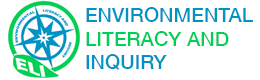Welcome to Watershed Explorers - Environmental Issues
In this exploration game, players are hired by the Delaware & Lehigh National Historical Corridor National Canal Museum (D&L) to kayak down the Lehigh River to recommend a top location for promoting tourism in the watershed. They explore six locations along the river with four virtual avatars to learn about the watershed’s environmental issues by exploring a 360º photosphere (i.e., immersive 360º photo) at each location. Each photosphere contains interactable objects that include video clips, historical imagery, and narrative text about the environmental issue of each visited area. Players must explore each media artifact and answer a question about the location before continuing to the next location. After the last location is visited, the player returns to the D&L museum to recommend a top location to receive enhancements to promote tourism in the area.
Average playtime is 15-20 minutes.
For teachers and educators, click here for a watershed unit curriculum integration supplement.
Watershed Explorers: Environmental Issues is available to play in a VR Meta Quest 2 or 3 headset, Web browser, on a PC computer.
The minimum system requirements:
2.5 GHz Intel Core i3 processor, 2 GB RAM, at least 2 GB of free hard drive space
Notes:
- This content is not currently supported on mobile devices.
- Depending on your network connection, Watershed Explorers:Environmental Issues may take a minute or so to load on your computer.
- For best performance, we recommend using Mozilla Firefox web browser
Please, disable any pop-up window blocker
Enable Developer Mode on your Meta Quest 2 or 3 headset
Download and install SideQuest from https://sidequestvr.com/.
Connect your Meta Quest 3 to your PC or Mac computer.
On the top Sidequest menu bar, select the icon with the down arrow to install the APK file from your computer.
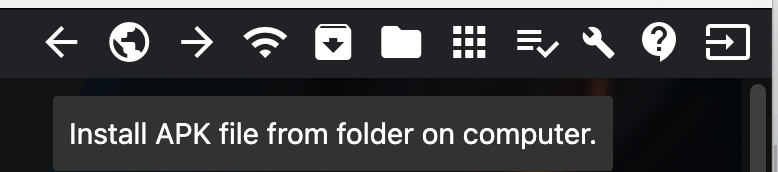
Select the downloaded file: weei.apk
This will install Watershed Explorers: Industrial History in the “Unknown Sources” area of your library.
Open your Library.
Select Unknown Sources (Left column)
Select Watershed Explorers: Environmental Issues
Click: "Allow this application to access data" when prompted
Click here to play Watershed Explorers: Environmental Issues in a Web browser
Click here to install the Watershed Explorers: Environmental Issues on a PC computer
This link will download a zip file called weeipc.zip
Once downloaded, right click the file and select: Extract all.
- This will create a weeipc folder on your PC.
- Open the folder.
- Click Watershed Explorers Environmental Issues.exe to launch the game.
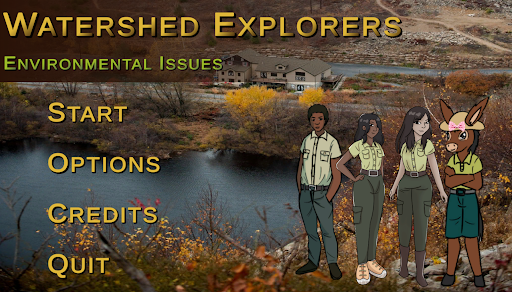
Watershed Explorers was developed in partnership with the Delaware and Lehigh National Heritage Corridor National Canal Museum, Lehigh Gap Nature Center, Nurture Nature Center, and Jacobsburg Environmental Education Center. This work is supported by Lehigh University Creative Inquiry.
We use analytics to collect information about how visitors interact with our game. This data helps us understand how people interact with the game. No identifiable data is collected.