In this investigation, students will locate geologic hazards created by tectonic forces near their geographic location. They will:
a. Discover where the most recent earthquake occurred near their geographic location and where the nearest volcano is located.
b. Investigate how geologic hazards are distributed around the globe and infer how this is related to plate tectonics.
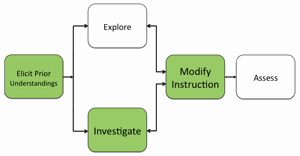
- Prior to implementing this learning activity, make sure that students have some prerequisite knowledge that geohazards include earthquakes and volcanoes. It is helpful if students have some knowledge about different types of volcanoes and understand that the Earth is composed of plates. These concepts are explored in more detail in this investigation.
- We recommend that you read the Geohazards and Me: What geologic hazards exist near me? Teacher Guide prior to implementing this investigation. The Teacher Guide contains additional content and pedagogical support materials that are not described on this Web page.
Suggested Sequence:
1. Begin the class by asking students to respond to the following in their journals: What is a geologic hazard?
2. Inform students that they will learn to use a GIS to locate geologic hazards near their geographic location and investigate how the distribution of geologic hazards are related to plate tectonics.
3. Use an LCD projector to display the Web GIS to the front of the room.When the Web GIS opens, a message will appear at the top that says gis1.cc.lehigh.edu would like to know your location. Click on Share Location. The Web GIS will determine your location and zoom into a blue dot on your location.
Note:
Your computer’s location is not being shared with anyone else. It only communicates with the secured Web server at Lehigh University to place a location point on your GIS.
| Important Note: If the Web GIS cannot determine your location, click on the Find Locations tab in the toolbars menu. Type in your address, the name of your city, or a local zip code into the box and click Find My Address. The Web GIS will create a blue dot and zoom to this location. | 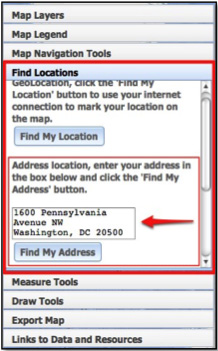 |
4. Distribute the Geohazards and Me: What geologic hazards exist near me? Which plate boundary is closest to me? Student Guide and Investigation Sheet to each student. Instruct students to follow the directions outlined in their guides.
5. Instruct students to go to: http://www.ei.lehigh.edu/learners/tectonics/ Instruct students to click on Geohazards and Me: What geologic hazards exist near me? Which plate boundary is closest to me?
6. Provide an orientation of the Web GIS layout and tool features to your students. We recommend that you show students how to zoom-in and zoom-out to a location using the GIS navigation bar in addition to the Map Navigation Tools, how to navigate around the map, identify the cursor's geographic location (latitude and longitude), display data with the Map Layers and Map Legend, and use the Measure Tools and Draw Tools. Show students how to click on Hide Tools to remove the toolbars menu from the GIS. They can then click Show Tools to display the toolbars menu again.
7. Model how to use the Map Layers tab to activate the Earthquakes M > 4.0 (9/08-9/11) layer and how to use the Map Legend tab to interpret this data layer. Next, show students how to use the Map Navigation Tools tab to select either the Western U.S. or Eastern U.S. bookmark depending upon your location. This will zoom your GIS image and focus the map into your area to help students visualize the earthquakes that have occurred near your location. The size of the symbols and the number of earthquakes that are displayed in the Web GIS are dependent upon the extent of the navigational zoom. Fewer events are shown with broader navigational extents so the map is not too cluttered with overlapping data points.
Important Note:
Remind students that they only need to click once (not a double-click) to access earthquake epicenter and volcano data. Double-clicking on the GIS will zoom-in on the map display.
Important Note:
If you live in an area with a lot of earthquakes, it is recommended that students zoom in closely to make sure the epicenters are separated so they can see all of the earthquakes in your area.
8. Model how to use the Distance measure tool to measure the distance between your location and the location of an earthquake.
9. Have students begin the investigation and complete all data charts and answer the questions on their investigation sheets. Provide guidance to students as needed.
Important Note:
The Web GIS displays coordinates in decimal degrees. If needed, explain to students that negative latitude values correspond to locations south of the equator in the southern hemisphere and negative longitude values correspond to locations west of the prime meridian in the western hemisphere.
Implementation suggestion:
- For classes with students with special needs, you may wish to provide additional modeling, prompts and guidance as students work through the investigation. You may wish to explicitly model each procedural step with the Web GIS using a projected image before the students work independently or in pairs to complete the learning tasks.
Troubleshooting:
+ If students have difficulty turning off the Distance measure tool, tell them to click on the Map Layers tab.
+ If the GIS Web viewer appears to have a resolution issue with the image display, reset your Web browser zoom. To do this in the recommended Firefox Web browser, select Zoom from the View drop-down menu and click Reset.
Important Note:
Historical earthquakes that preceded the invention of seismographs (earthquake recording instruments) will only display the magnitude of that earthquake event. In such cases, students will be unable to complete the focal depth row on their data chart for question #3 on their investigation sheet.
10. Review and discuss aloud student responses to key questions on their Investigation Sheets. Ask students if they have any questions about concepts covered in the lesson and respond to their questions.
11. If students at the completion of the activity do not understand that the spatial distribution of earthquakes and volcanoes are related to plate boundaries, and how geologic hazards are related to tectonics, modify instruction as needed to ensure students understand these concepts.
12. To provide closure to this investigation, have students reflect on what they have learned about geologic hazards and plate tectonics and discuss their responses. Here are some suggestions:
Provide students with a reflective question to respond in their journals about tectonics. For example:
a) How are seismic hazard risks related to plate boundaries?
b) Why do some geographical areas of the United States have a higher seismic hazard risk than other geographical areas?
Materials Needed: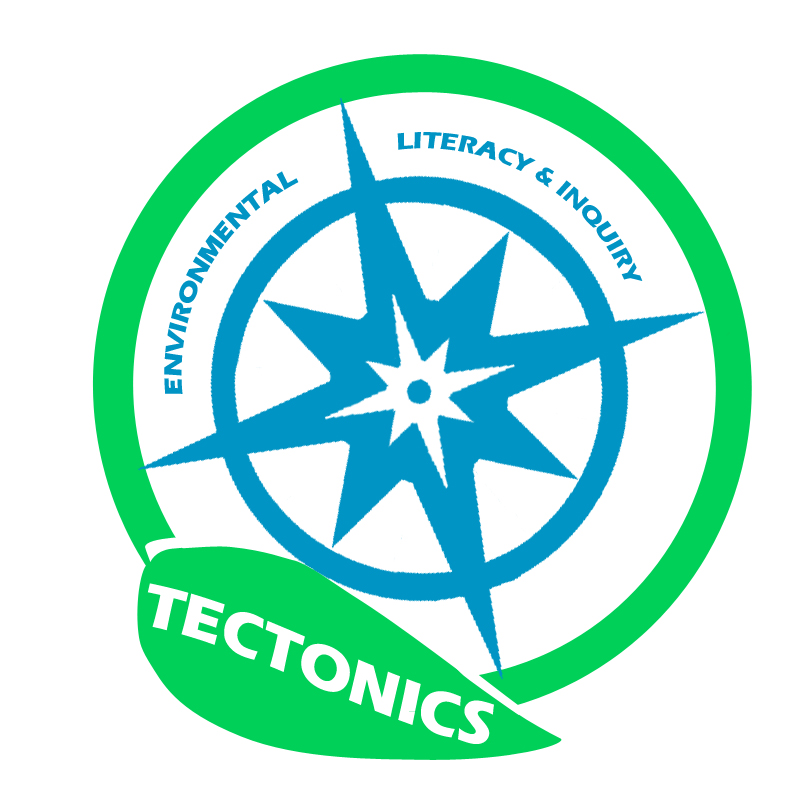
Handouts
(1) Geohazards and Me: What geologic hazards exist near me? Which plate boundary is closest to me? Teacher Guide (PDF / MS Word)
(2) Geohazards and Me: What geologic hazards exist near me? Which plate boundary is closest to me? Student Guide (PDF / MS Word)
(3) Geohazards and Me: What geologic hazards exist near me? Which plate boundary is closest to me? Investigation Sheet (PDF / MS Word)
Web GIS:
http://gisweb.cc.lehigh.edu/tectonics/investigation1/
Assessment Information
Geohazards and Me: What geologic hazards exist near me? Which plate boundary is closest to me? Assessment (PDF / MS Word)
Teacher Resources/Content Support
Web GIS Investigation 1 Tutorial (QuickTime Video)
Web GIS Features Overview (QuickTime Video)
