Investigating Hydroelectric Dams with GIS.
Students will use My World GIS or Web GIS to examine and query features of hydroelectric dams in the United States. Students will examine a shape file of 1,184 hydroelectric dams and analyze dams by height of dam, year of completion, river name, state name, watershed, reservoir volume, and capacity.
Note: This instructional sequence focuses primarily on teaching with My World GIS. Please consult the Investigating Hydroelectric Dams with Web GIS Teacher Guide below for instructional support for teaching with the Energy Investigations Web GIS.
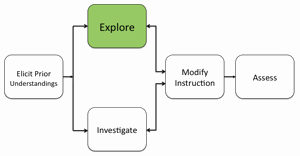
2. Inform students that they will use My World GIS to examine and query hydroelectric dams in the USA.
3. Distribute the Investigating Hydroelectric Dams with My World GIS handout and investigation sheet to each student.
4. Use an LCD projector to display My World GIS at the front of the room.
5. Instruct students to download the Hydro_Map_MW.m3vz on to their computers from the Student Resources Web page.
6. Ask students to open the Hydro_Map_MW.m3vz file in My World GIS on their computers.
7. Model how to use the Analyze Mode to analyze dam features (height of dam, year of completion, river name, state name, watershed, reservoir volume, and capacity). Have students repeat this task on their computers as they answer questions on their investigation sheets. Provide guidance. End at Step 4 on the handout. If time allows, have students begin Step 5.
8. Review and discuss aloud student responses to key questions. Ask students if they have any questions about concepts covered in the lesson and respond to their questions. Have students close and save any changes they made to their My World GIS file when they finish.
9. Instruct students save and rename their file (Hydro_Map_MW_initials.m3vz) initials=student's initials.
10. Instruct students to move their Hydro_Map_MW_initials.m3vz file from the desktop to their server space or to another secure location.
11. Collect the handouts and investigation sheets.
Materials Needed:
My World Handouts
(1) Investigating Hydroelectric Dams with My World GIS Teacher Guide (PDF / MS Word)
(2) Investigating Hydroelectric Dams with My World GIS Student Handout (PDF / MS Word)
(3) Investigating Hydroelectric Dams with My World GIS Investigation Sheet (PDF / MS Word)
My World GIS File
Hydro_Map_MW (M3VZ)
My World / Web GIS Assessment Information
Investigating Hydroelectric Dams with My World GIS Assessment (PDF / MS Word)
Web GIS Handouts
(1) Investigating Hydroelectric Dams with Web GIS Teacher Guide (PDF / MS Word)
(2) Investigating Hydroelectric Dams with Web GIS Student Handout (PDF / MS Word)
(3) Investigating Hydroelectric Dams with Web GIS Investigation Sheet (PDF / MS Word)
Web GIS
Teacher Resources/Content Support
Hydroelectric Energy - Print Version (PDF)
Web GIS Hydroelectric Dams Tutorial (QuickTime Video)
