Where is the Best Place to Locate a New Solar Power Plant?
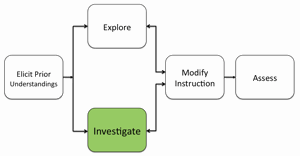
Note: This instructional sequence focuses primarily on teaching with My World GIS. Please consult the Where is the Best Place to Locate a New Solar Power Plant? Teacher Guide Web GIS handout below for instructional support for teaching with the Energy Investigations Web GIS.
Video overviews of the learning activity are located below in the Teacher Resources/Content Support section of this Web page. These overviews show how to use the GIS for data analysis in the investigation. You may wish to show your students an overview video as you introduce the learning activity.
1. Begin the class by asking students to respond to the following in their journal: What is a Geographic Information System (GIS)?
2. Inform students that they will learn to use My World GIS map tools and examine sunshine data on the Earth.
3. Distribute the Where is the Best Place to Locate a New Solar Power Plant? handout and investigation sheet to each student.
4. Use an LCD projector to display My World GIS at the front of the room.
5. Instruct students to launch My World on their computers.
6. Give an orientation of the Construct Mode, Visualize Mode, Data Library, Layer List, Map area and Cursor Location.
7. Instruct students to download the my_world_solar.m3vz on to their computers.
NOTE: If the file downloads as an MPEG movie, instruct students to hold down the control key and click on the file (right click on a PC) at the same time and select Open With > My World GIS.
8. Have students open the my_world_solar.m3vz file in My World GIS. The my_world_solar.m3vz file is a packaged file that contains four data layers (countries.shp, states.shp, percent_sunshine.shp, solar plants.shp) that are added to the Layer List.
9. Model the step-by-step instructions on the handout for using the Zoom In Tool, Zoom Out Tool, Pointer Tool, Get Information Tool, Move Map Tool, and Zoom To All. Have students repeat each task on their computers and complete the table on their investigation sheets. End at Step 4 on the handout. If time allows, begin Step 5 on the handout.
Implementation suggestion: Tell students not to change the appearance of the data layers. Changing the appearance of the data layers may result in some students having difficulty following instructions on the handout.
10. Review the map tools and discuss aloud student responses. Ask students if they have any questions regarding My World GIS features and tools and respond to their questions.
11. Instruct students to save and rename their files (my_world_solar_initials.m3vz) initials=student's initials.
12. Instruct students to move their my_world_solar.m3vz file from the desktop to their server space or to another secure location.
13. Collect the handouts and investigation sheets.
Materials Needed:
My World Handouts
(1) Where is the Best Place to Locate a New Solar Power Plant? Teacher Guide (PDF / MS Word)
(2) Where is the Best Place to Locate a New Solar Power Plant? Student Handout (PDF / MS Word)
(3) Where is the Best Place to Locate a New Solar Power Plant? Investigation Sheet (PDF / MS Word)
My World GIS File
my_world_solar (M3VZ)
My World Assessment Information
Where is the Best Place to Locate a New Solar Power Plant? Assessment (PDF / MS Word)
Web GIS Handouts
Web GIS
Web GIS Assessment Information
Teacher Resources/Content Support
