Investigating Future Worlds with Google Earth (Part 1)
Students will use Google Earth to explore evidence of climate change during 1980 - 2010. They will use Google Earth to explore changes in the extent of Arctic Sea ice over a recent 30-year period, explore changes in the distribution of coral reefs in the Caribbean Sea, and understand that climate change will continue to affect our planet into the future.
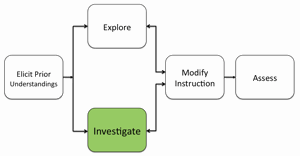
Students will need to become familiar with using the measuring tool in Google Earth for this investigation. It is important that you model how to use the Ruler Tool to accurately measure sea ice extent in order for students to be successful with completing the Ice Sheet Melt measurements. The Teacher Guide provides detailed instructions.
2. Instruct students to go to: /learners/climate-change Under Future Worlds, students should click on Google Earth file: Future Worlds Part1.kmz.
3. The file will be displayed in Google Earth. If the file download does not automatically launch Google Earth, double-click on the downloaded file futureworldspart1.kmz to launch Google Earth.
4. In the Google Earth drop down menu, students should check the Keeling Curve box in the Places window and double click the Keeling Curve underlined text to display the image. They should read the associated text in the box that appears.
Implementation Suggestion:
You may wish to show the Keeling Curve video and animation that explains the seasonal CO2 cycle.
5. Instruct students to answer analysis questions # 1-2 on their Student Investigation Sheet. When finished, students should close the box by selecting the “x” at the top of the box.
6. Next, students should navigate to Coral Reefs. Instruct students to double click the Coral Reefs underlined text in the Places window. Instruct students to read the associated text. When finished, students should close the box by selecting the “x” at the top of the box.
7. Instruct students to display the Coral Reefs 2001 layer and the Jamaica layer. These layers are displayed by checking the box to the left of each layer. The students should pay particular attention to the area between longitude W 77° and 83°.
8. Instruct students to observe the locations where coral reefs were present in 2001. These are indicated by the purple color on the screen. The students should then activate the Coral Reefs 2010 layer to observe where coral reefs were found in 2010. This is indicated by the yellow color. The students should focus on the area to the southwest of Jamaica. This is one location where coral reefs were present in 2001, but are not found anymore in 2010.
9. Students should answer analysis question #3 on their Student Investigation Sheet.
10. Instruct students to double click the Ice Sheet Melt underlined text in the Places window. Instruct students to read the associated text. When finished, students should close the box by selecting the “x” at the top of the box. The students should then proceed to observe the ice layers in order from 1979, 1990, and 2010 by selecting each yearly data layer. If a layer does not immediately appear, uncheck the active box and then re-check the box.
11. Instruct students to measure the length and width of each ice layer as described in Step 3: Google Earth Measuring Tool in the Teacher Guide. Emphasize to students that they are to measure the continuous ice sheet displayed in the Google Earth viewer. The students should NOT include Greenland in their area measurements. They do not need to take into account the ice islands that are found in the 1990 and 2010 image
12. Instruct students to measure the length of the continuous ice sheet at the Prime Meridian. Have the students record their measured length in the data table for analysis question #4 on their Student Investigation Sheet. Next, students should use the Ruler tool to draw a line that is perpendicular to the Prime Meridian along the middle of the continuous ice sheet to measure the width. Instruct students to record their measured width in the data table on their Student Investigation Sheet.
Important Note: Tell students they should be consistent with measuring the width of the ice layer in the same location for each of the three time periods. You may wish to have students add a Google Earth push-pin to denote their starting location when they draw their line that is perpendicular to the Prime Meridian for the 1979 data.
13. Students should answer analysis questions #4-6 on their Student Investigation Sheet.
Materials Needed: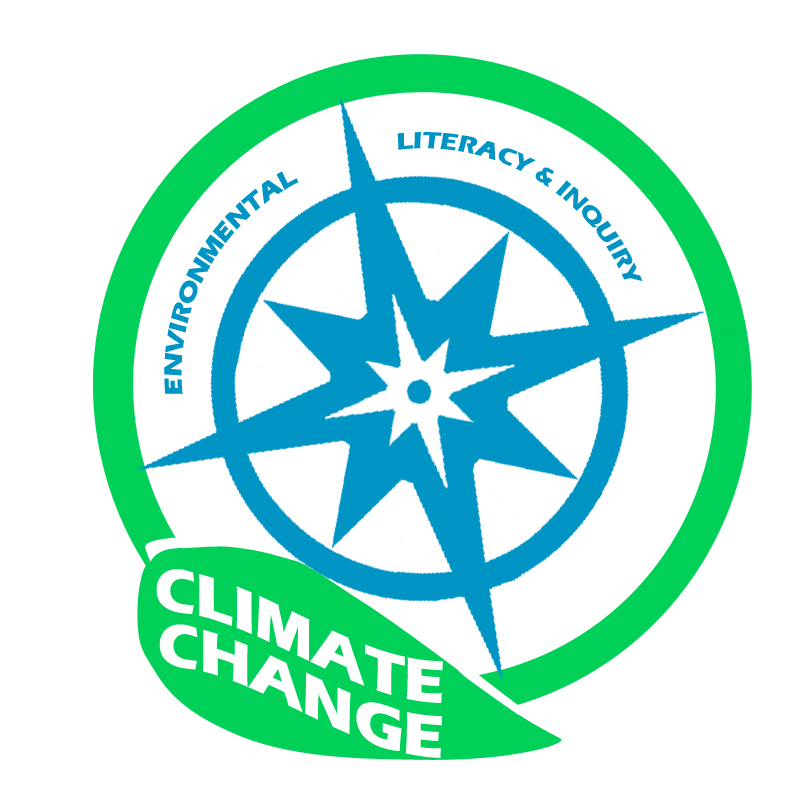
Video
Handouts
Google Earth File
Assessment Information
Supplemental Homework Readings for Students
Teacher Resources/Content Support
